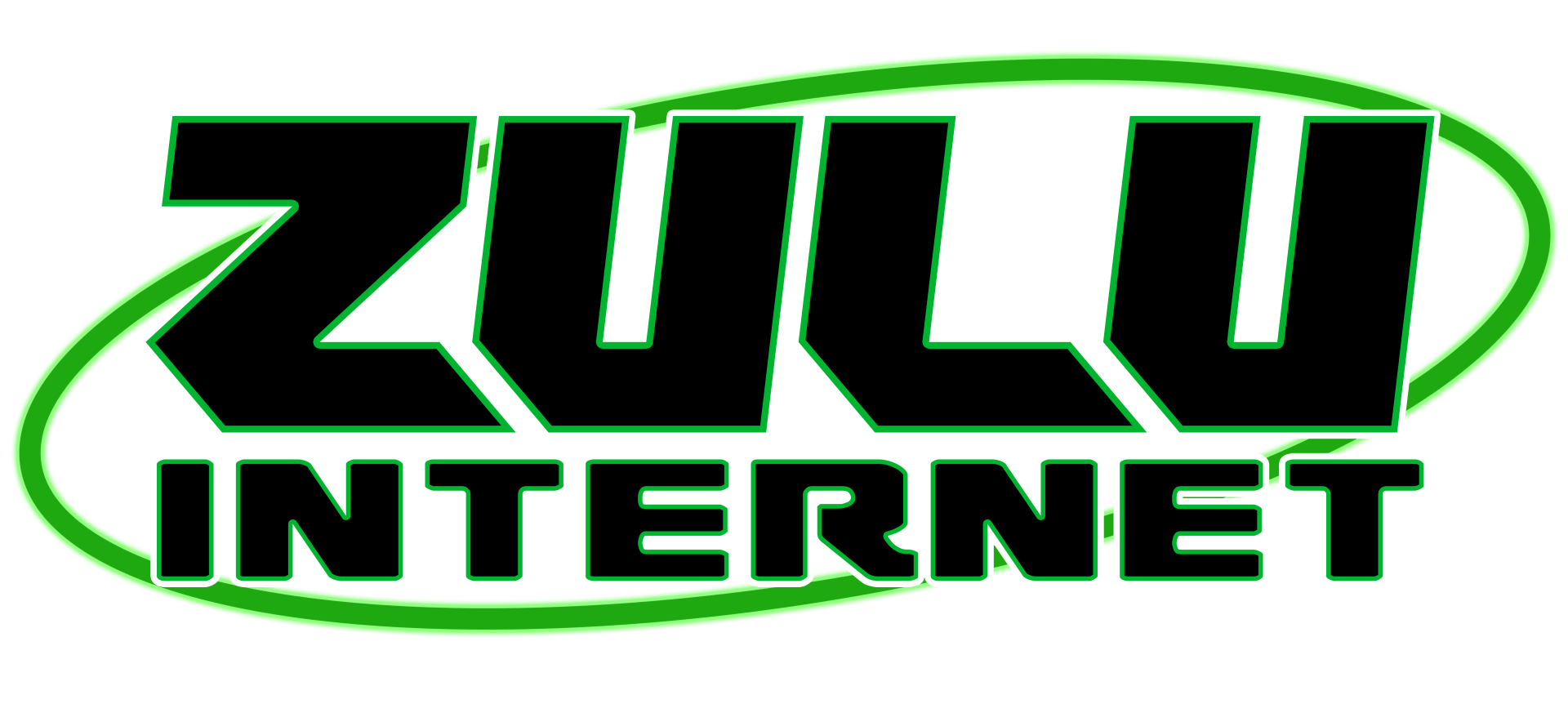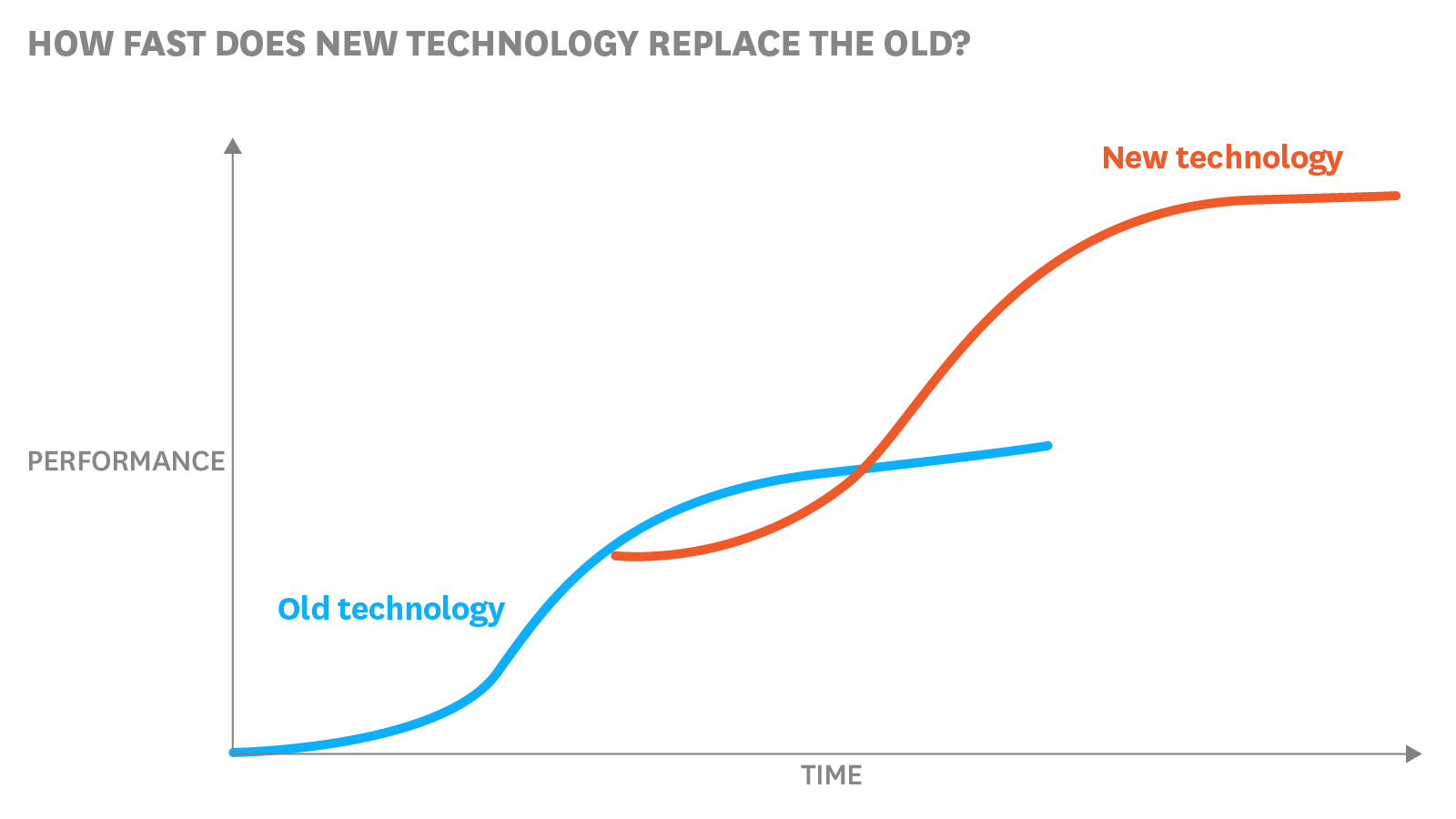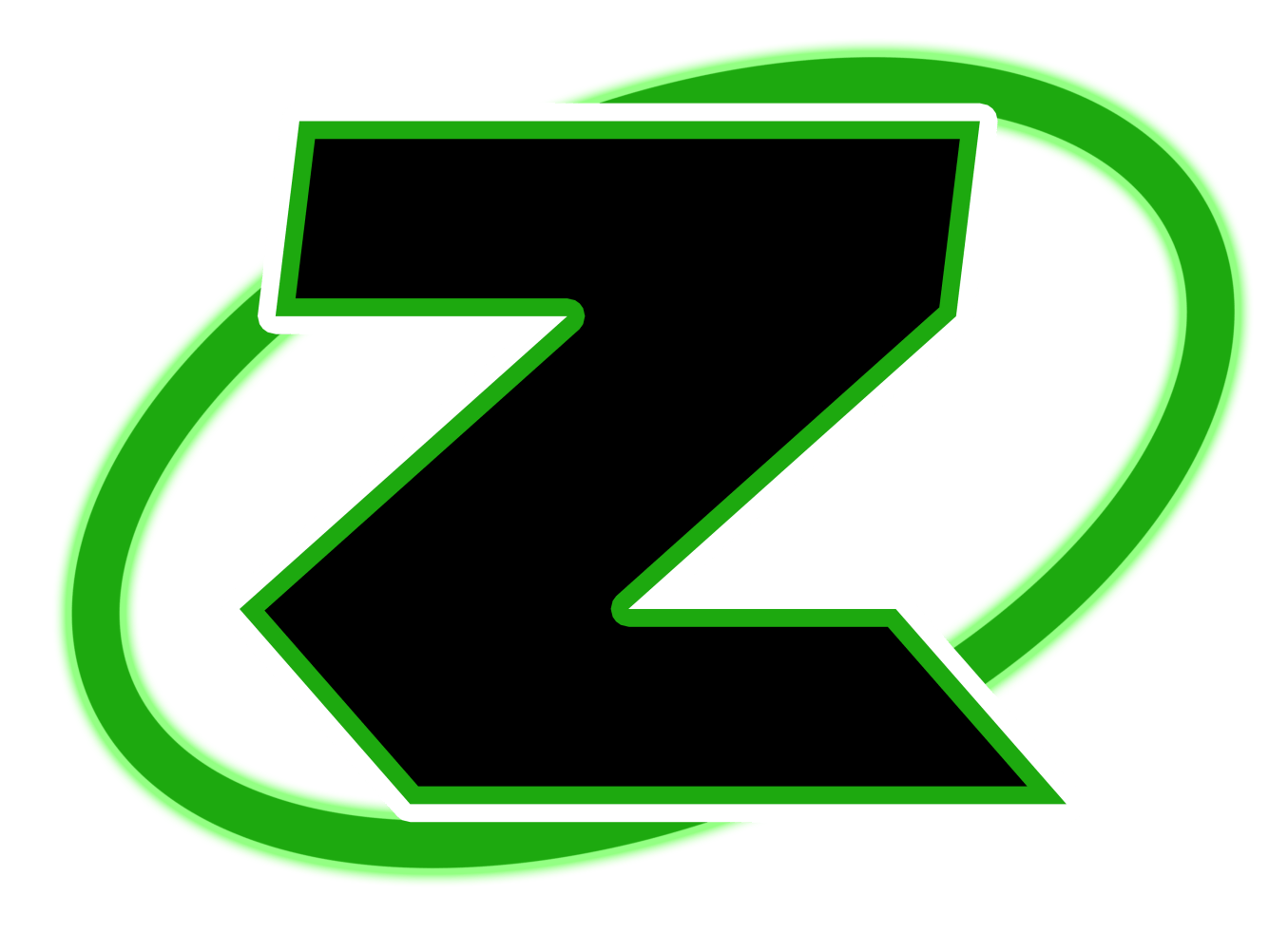Welcome to Zulu's Household Solutions
At Zulu, we understand that everyday household issues sometimes feel impossible. We're here to reassure you that you're not alone in this. We're more than just an internet company – we're your partners in resolving glitches, hiccups, and confusions within your home.
Life's complexities are more than lines of code; they're the quirks that make your space uniquely yours. Whether it's a connection hiccup or a puzzling internal matter, we're dedicated to unraveling the knots and finding solutions together.
Step inside this virtual haven of common household problems. Let's face these issues head-on with a touch of expertise, a dash of empathy, and a commitment to turning frustration into resolution. Here, you'll find answers that speak your language, guidance that feels like a conversation, and remedies that work for you.
Your comfort is our priority. So, relax. Breathe. We've got your back and are ready to listen, learn, and help. Because when your house feels like a home and your connectivity is seamless, that's when we know we've truly succeeded.
Thank you for entrusting us with your challenges. Together, let's transform them into triumphs.
-The Zulu Team
Poking buttons is a BAD idea!
Just a friendly heads-up from your tech pals at Zulu!
We get the temptation to fiddle with gadgets – it's almost like they have a "Press Me" sign, right?
But here's the scoop: those buttons that require a cleverly improvised foreign object to prod them? Yeah, this will cause you the following:
- Configuration Loss: When you reset your router, it reverts to its default settings. Any custom configurations or personalized settings you've established will be erased. Reconfiguring your router will be time-consuming and will require technical assistance.
- Connection Interruption: Resetting the router will disrupt the communication between your devices and the network. This will lead to a loss of service and will require additional troubleshooting to restore connectivity.
So, while we admire your resourcefulness, it's best to leave those buttons to us. We're the ones with the capes – metaphorical, of course – trained to handle quirky tech stuff.
If you are experiencing an issue - or went ahead and pushed the button. Please send us a support ticket.


How old is your technology, honestly?
As technology evolves, so do the demands on your devices to keep up with the ever-changing digital landscape. Outdated devices may need to be replaced to keep pace with the demands of modern websites, applications, and streaming services, leading to potential slowdowns and connectivity issues.
An excellent way to check this is with a good old process of elimination. If your service is working well on one device rather than the other. The chances are it is the device.
Remember, your wireless internet service is only as strong as the devices it connects to. By embracing technology that aligns with today's digital demands, you're not only optimizing your experience but also setting yourself up for smoother and more enjoyable online adventures.
If you have analyzed this and are still having issues please send in a support ticket by clicking below.
Wireless Cards in Devices - Go for the Firestick or plug in the TV
Wireless cards play one of the most important roles in your streaming experiences. Smart Televisions, while conventional are made sometimes with wireless cards that are less than ideal. Usually not lasting as long as the TV itself. This also causes issues with preloaded tv apps.
If your internet connection isn't working properly on your tv, but it is working on other devices fine, chances are its your wireless card.
If your internet connection isn't working properly on your tv, but it is working on other devices fine, chances are its your wireless card.External devices such as firesticks and roku's are built with better wireless cards that results to a much more elevated experience.
If you do have a smart tv that you prefer. We suggest plugging the tv in directly to the back of your router in one of its LAN ports with a ethernet cable. This will help subside many issues.
Please do not move cables around. Plugging the wrong cable in the wrong place will cause your internet not to work.
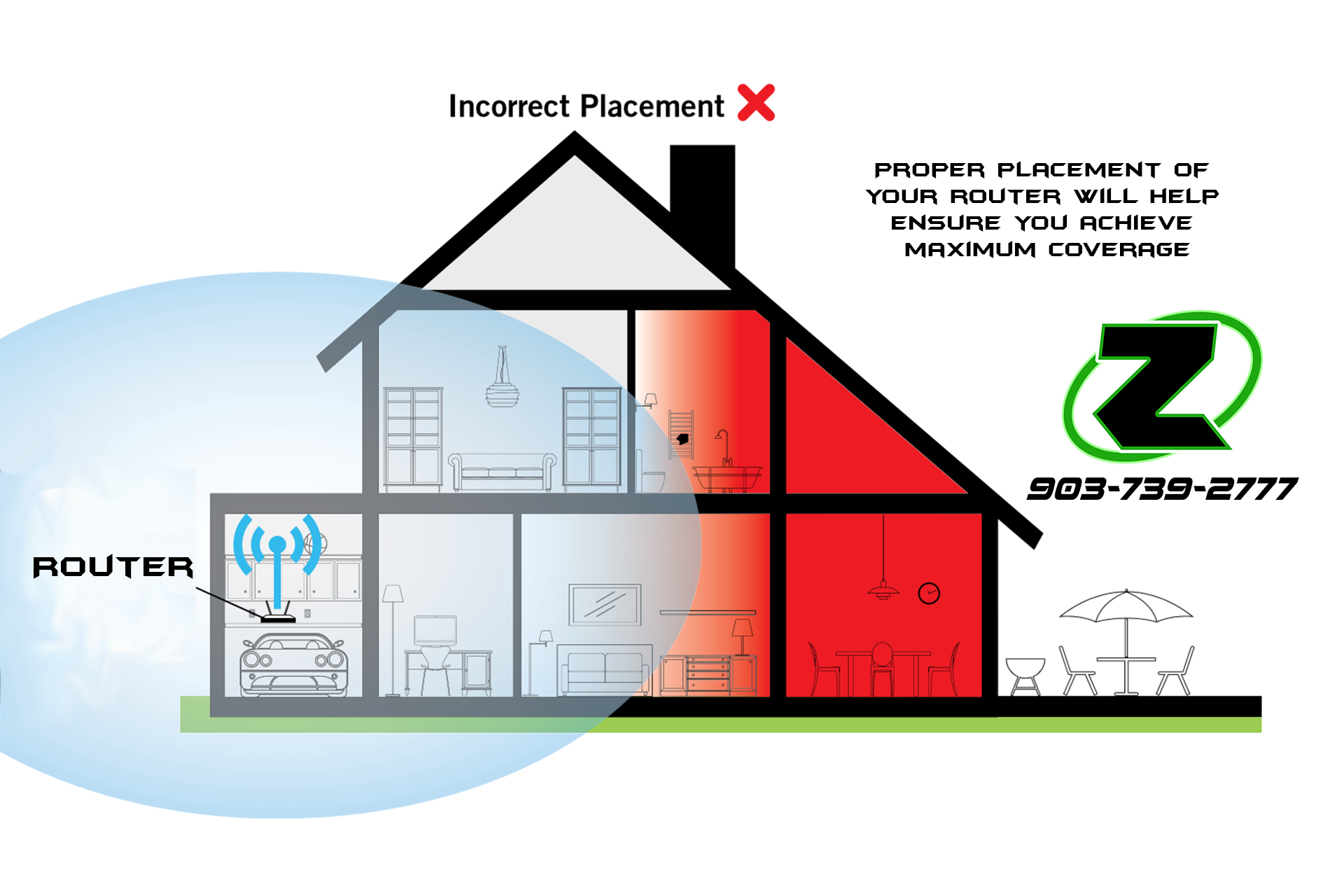
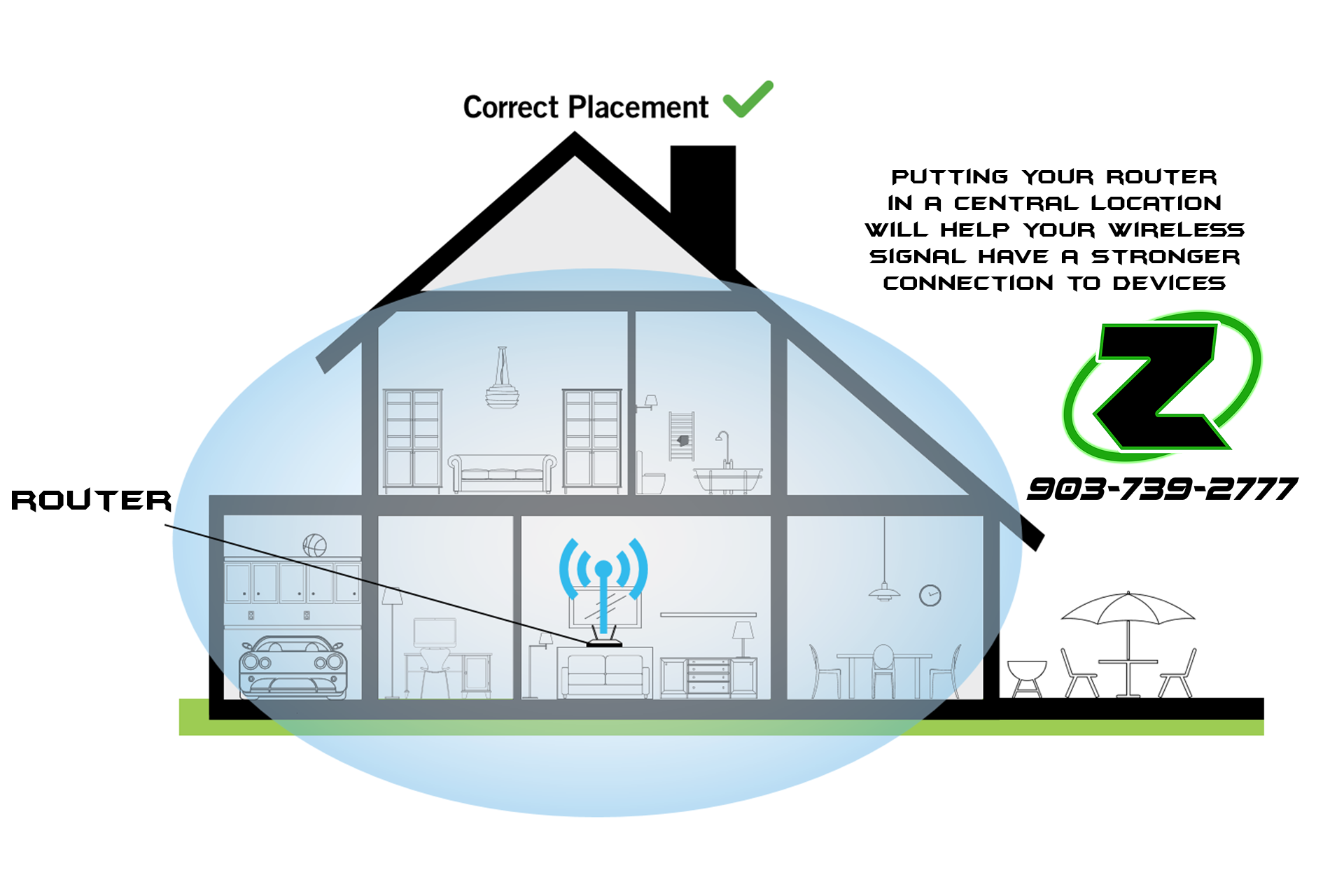
The Deadzone Dilemma
We're here to share some practical Wi-Fi wisdom. Imagine your Wi-Fi network as a radio station and your router as the DJ. Your devices? Well, they're like the audience on the dance floor.
Here's the deal: Obstacles inside your home can affect your Wi-Fi signal. Thick walls, microwaves, baby monitors, or even just a big piece of furniture can cause some interference.
A general rule is that if you double the distance between the router and client (or device), throughput decreases by one-third of its original strength.
Here's a simple tip: To keep your internet dancing smoothly, make sure your devices stay close to the DJ (your router) and avoid putting any Wi-Fi-blocking obstacles in their way.
If you need suggestions on keeping the signal in your home strong, we are here to give our expertise. We want you to have the best possible experience with our service.
The Technology Takeover
Ever wondered how your Wi-Fi seems to have a mind of its own, especially when more folks hop online at once? It's like a jam-packed highway – the more cars (devices) on the road, the slower the traffic (internet).
Here's the deal: every device that connects to your Wi-Fi uses up a slice of your precious bandwidth. It's like sharing a pizza – the more friends you invite, the smaller the slices get.
So, a friendly tip: If your internet feels a bit sluggish when the whole gang's online, it might be time to check your service package. Upgrading to a speedier package can give everyone more elbow room on the information highway.
But wait, there's more! Those devices of yours, even when they seem to be napping, might still be munching on bandwidth. Yep, they run background tasks like updates and notifications.
Bottom line: Keep an eye on your bandwidth usage, especially if you've got lots of gadgets. Some like to nibble bandwidth even when they're not actively in use.
Questions? Concerns? We're here to chat. Let's keep your Wi-Fi world running smoothly.

Interested in our services? We’re here to help!
We want to know your needs exactly so that we can provide the perfect solution. Let us know what you want and we’ll do our best to help.